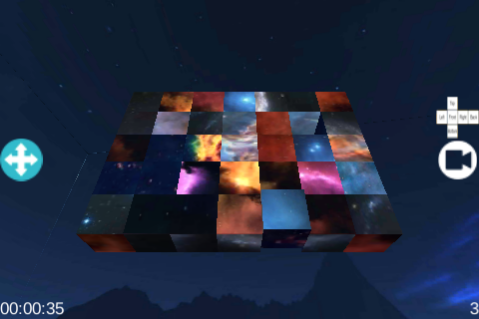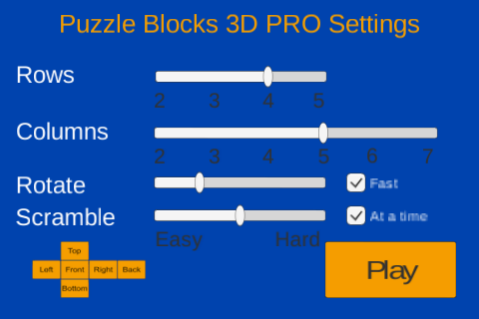Puzzle 3D Blocks 2.2
Free Version
Publisher Description
Remember the old puzzle made of cardboard or wood cube blocks that we played with when we were children?
Well, now you have the chance to have fun with them and with your children. You can create from very simple to very very complicated puzzle for those who dare.
Create the puzzle configuring...
★ rows.................................. 2 to 5
★ columns.............................2 to 7
★ rotate pieces...................... none to hard
★ scramble pieces....................... none to hard
Choose different options for puzzle creation process:
★ fast or slow speed
★ slide and rotate pieces at a time or in turn
Be creative:
★ generate puzzles from different sets of pictures: animals, trees, mountains, cartoons, fruits, flowers, lighting, space or mix them all
★ use your own pictures from your device gallery (*NEW*)
Easy and intuitive user interface to resolve it...
★ slide pieces: touch a piece beside empty spot
★ rotate pieces: touch the block and move the finger in the proper direction
★ double touch to view the 6 different pictures and check which blocks are in place or not
★ press round "camera" in the right side button to change between "front" and "3D perspective" view
Be ready when you solve the puzzle... ;-)
★ Leaderboard: submit your score and try to beat your own records, look for your friends/public scores and challenge them to play
★ Achievements: explore 10 different challenges to get 100,000 experience points (XP). Up your player level.
About Puzzle 3D Blocks
Puzzle 3D Blocks is a free app for Android published in the Puzzle & Word Games list of apps, part of Games & Entertainment.
The company that develops Puzzle 3D Blocks is Rafael Eslava. The latest version released by its developer is 2.2.
To install Puzzle 3D Blocks on your Android device, just click the green Continue To App button above to start the installation process. The app is listed on our website since 2022-01-02 and was downloaded 2 times. We have already checked if the download link is safe, however for your own protection we recommend that you scan the downloaded app with your antivirus. Your antivirus may detect the Puzzle 3D Blocks as malware as malware if the download link to com.BuenRato.PuzzleBlocks3D is broken.
How to install Puzzle 3D Blocks on your Android device:
- Click on the Continue To App button on our website. This will redirect you to Google Play.
- Once the Puzzle 3D Blocks is shown in the Google Play listing of your Android device, you can start its download and installation. Tap on the Install button located below the search bar and to the right of the app icon.
- A pop-up window with the permissions required by Puzzle 3D Blocks will be shown. Click on Accept to continue the process.
- Puzzle 3D Blocks will be downloaded onto your device, displaying a progress. Once the download completes, the installation will start and you'll get a notification after the installation is finished.